Created on 19 Jan 2021 ; Modified on 23 Jan 2021
This is the fourth part of an article about Flask, as follows:
This is the fourth part of a Flask project to show a single page in two different versions:
Here we speak how create a sitemap.xml about our web site.
Previous article was about the importance to set a different URL for each page. It's a matter of recognizability by the search engine: e.g. Google.
But how do we submit to Gooogle our URLs? The simplest method is sending to Google, or other search engine, a sitemap.xml of our site.
A sitemap.xml is a set of URLs, written using the xml text format.
Writing a sitemap.xml by hand would be very tedious. So we are going to use a little library to help us: flask-sitemap.
In this case we'll work on both the blueprints: single_page/onel and single_page/twoels.
Let' start installing flask-sitemap using the console:
1 # installation 2 >cd flask_single_page 3 >venv\Scripts\activate # activate python's virtual environment 4 (venv) >pip install flask-sitemap # install flask-sitemap 5 ...
Then we modify single_page/__init__.py to initialize the library:
1 from flask import Flask 2 from flask_babel import Babel 3 from flask_sitemap import Sitemap # + 4 5 babel = Babel() 6 sitemap = Sitemap() 7 8 def create_app(): 9 '''create and configure the app''' 10 app = Flask(__name__) 11 12 app.config.from_mapping( 13 SECRET_KEY='leave-hope-to-enter', 14 LANGUAGES = {'en': 'english', 'it': 'italiano',}, 15 ) 16 17 from .oneel import views as views1 18 app.register_blueprint(views1.oneel) 19 20 from .twoels import views as views2 21 app.register_blueprint(views2.twoels) 22 23 babel.init_app(app) 24 sitemap.init_app(app) # + 25 26 return app
Now we need a function to generate the list of URLs. We begin changing file single_page/oneel/views.py.
1 from datetime import datetime # + 2 from flask import Blueprint, render_template 3 from single_page import sitemap # + 4 5 # this app will respond to srv/1l/... URLs 6 oneel = Blueprint('oneel', 7 __name__, 8 static_folder='static', 9 template_folder='templates', 10 url_prefix='/1l') 11 12 @oneel.route('/') # index URLs 13 @oneel.route('/index') 14 @oneel.route('/index.html') 15 def index(): 16 return render_template('index.html', title='single language title') 17 18 19 @sitemap.register_generator # + 20 def index(): 21 '''generate URLs using language codes 22 23 Note. used by flask-sitemap 24 ''' 25 yield 'oneel.index', {}, datetime.now(), 'monthly', 0.7
Here the focal point is the decorator @sitemap.register_generator and its controlled index() function. The last is a generator of all URLs of oneel; only one in this case: 1l/index.html. We'll see a more interesting example in twoels.
Similarly we modify simple_page/twoels/views.py. As follows:
1 from datetime import datetime #+ 2 from flask import Blueprint, current_app, render_template, request, g 3 from flask_babel import _ 4 from single_page import babel 5 from single_page import sitemap # + 6 7 # this app will respond to srv/<lang_code>/2l/... URLs 8 twoels = Blueprint('twoels', 9 __name__, 10 static_folder='static', 11 template_folder='templates', 12 url_prefix='/<lang_code>/2l') 13 14 @twoels.url_defaults 15 def add_language_code(endpoint, values): 16 values.setdefault('lang_code', g.lang_code) 17 18 @twoels.url_value_preprocessor 19 def pull_lang_code(endpoint, values): 20 lc = values.get('lang_code', None) 21 if lc in current_app.config['LANGUAGES']: 22 g.lang_code = values.pop('lang_code') # we'll use this even to set request.accept_languages 23 else: 24 raise ValueError(f"language {lc} is not accepted, because not in {tuple(current_app.config['LANGUAGES'].keys())}") 25 26 @twoels.route('/') # index URLs 27 @twoels.route('/index') 28 @twoels.route('/index.html') 29 def index(): 30 # default language code is in babel.default_locale 31 return render_template('2lindex.html', title=_('two languages title')) 32 33 @babel.localeselector 34 def get_locale(): 35 #<! to test Italian language: configure web browser OR ... 36 # ... decomment the following line of code 37 #return 'it' 38 if g.get('lang_code', None): 39 return request.accept_languages.best_match([g.lang_code,]) 40 return request.accept_languages.best_match(current_app.config['LANGUAGES'].keys()) 41 42 @sitemap.register_generator # + 43 def index(): 44 '''generate URLs using language codes 45 46 Note. used by flask-sitemap 47 ''' 48 for lc in current_app.config['LANGUAGES'].keys(): 49 g.lang_code = lc # used by add_language_code 50 yield 'twoels.index', {}, datetime.now(), 'monthly', 0.7
In this module function index() controlled from decorator @sitemap.register_generator is more complex. Here to create URLs we need to set the language code. So we cicle through all language codes, assigning it to g.code_lang, before to call flask-sitemap for twoels.index. Function add_language_code will use the g.code_lang to concur to the construction of the URLs of twoels.
To flask-sitemap we give a tuple of five elements. Left to right:
Now, if we execute python run.py, and we ask URL http://localhost:5000/sitemap.xml we get:
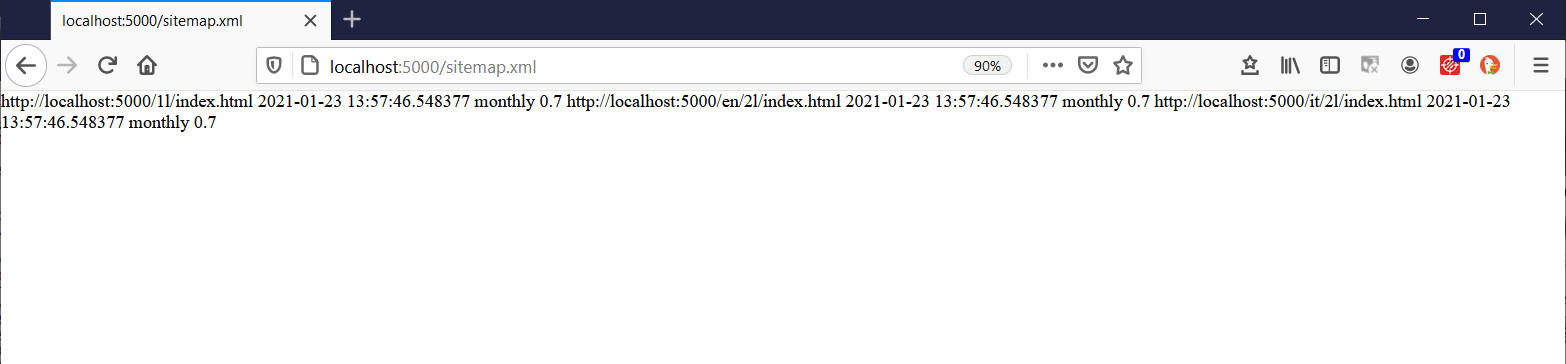
That is not a thrilling sight. If we request browser to show its markup text we obtain:
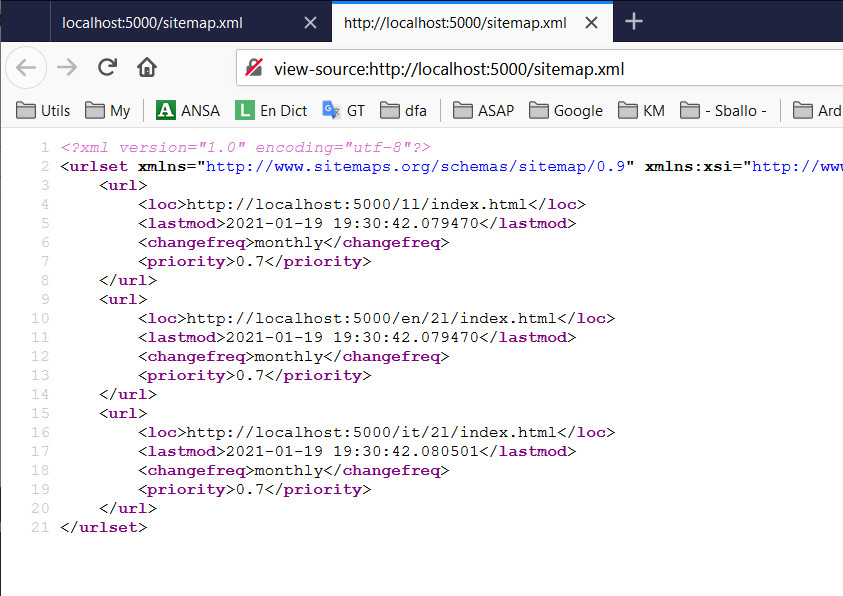
surely a lot better.
Just for sake of future readability, we can write the endpoint to handle explicitly the url http://localhost:5000/sitemap.xml. Modifing single_page/__init__.py:
1 from flask import Flask 2 from flask_babel import Babel 3 from flask_sitemap import Sitemap 4 5 babel = Babel() 6 sitemap = Sitemap() 7 8 def create_app(): 9 '''create and configure the app''' 10 app = Flask(__name__) 11 12 app.config.from_mapping( 13 SECRET_KEY='leave-hope-to-enter', 14 LANGUAGES = {'en': 'english', 'it': 'italiano',}, 15 ) 16 17 from .oneel import views as views1 18 app.register_blueprint(views1.oneel) 19 20 from .twoels import views as views2 21 app.register_blueprint(views2.twoels) 22 23 babel.init_app(app) 24 sitemap.init_app(app) 25 26 @app.route('/sitemap') # + 27 def ep_sitemap(): # endpoint for sitemap 28 return sitemap.sitemap(), 200, {'Content-Type': 'text/xml', } 29 30 return app
we add in tail of the factory function create_app the enpoint ep_sitemap. This returns an xml response, built by sitemap.sitemap(), and it declares it as a document of text/xml type.
Enjoy, ldfa